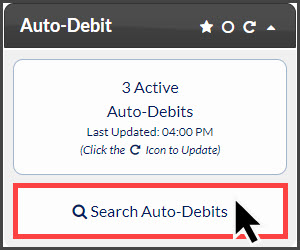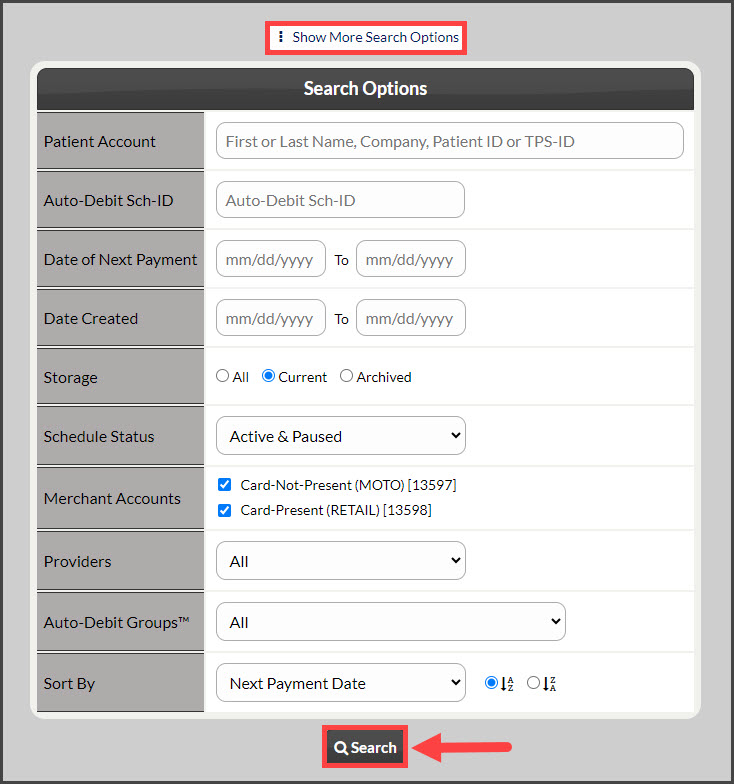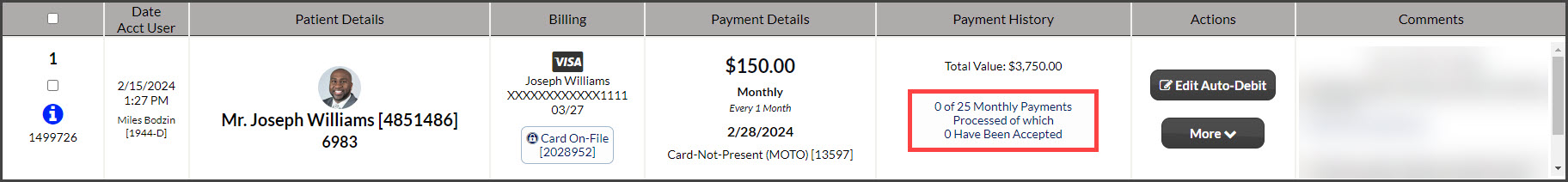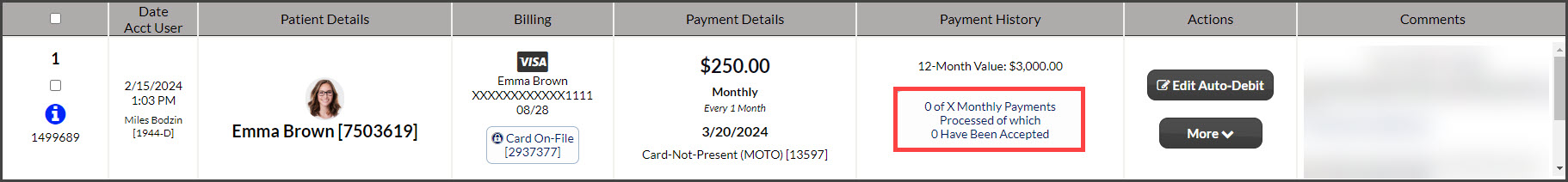Step 1: From the right side of the [Dashboard] click on the [Search Auto-Debits] button.
Step 2: To narrow down the search, type in your patient's name in the [Patient Account] field, or just scroll down and select [Search] to pull up all of your active auto-debits.
Step 3: View the [Payment History] column to see how many payments have been made out of how many are scheduled.
In the example below, the patient has made 0 of 25 payments, so we know there are 25 payments left.
In the example below, the patient has made 0 of their (X) indefinite payments.