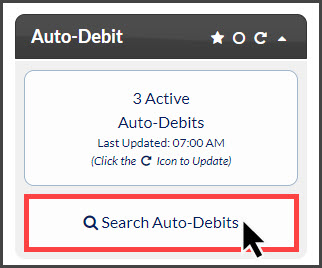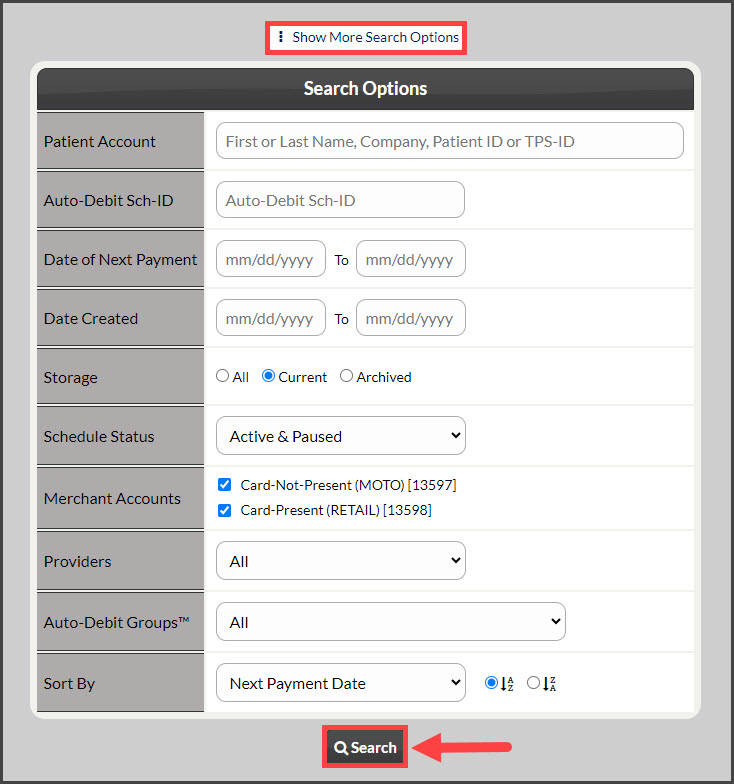Getting started:
Step 1: On the right side of your Dashboard, click on the [Search Auto-Debits] button.
Step 2: From the Search Options, keep the [Storage] field selected as "Current" and the [Schedule Status] field (located under the "Show More Search Options" tab) as "Active", then click [Search] at the bottom of your page to see all of your active Auto-Debits displayed.