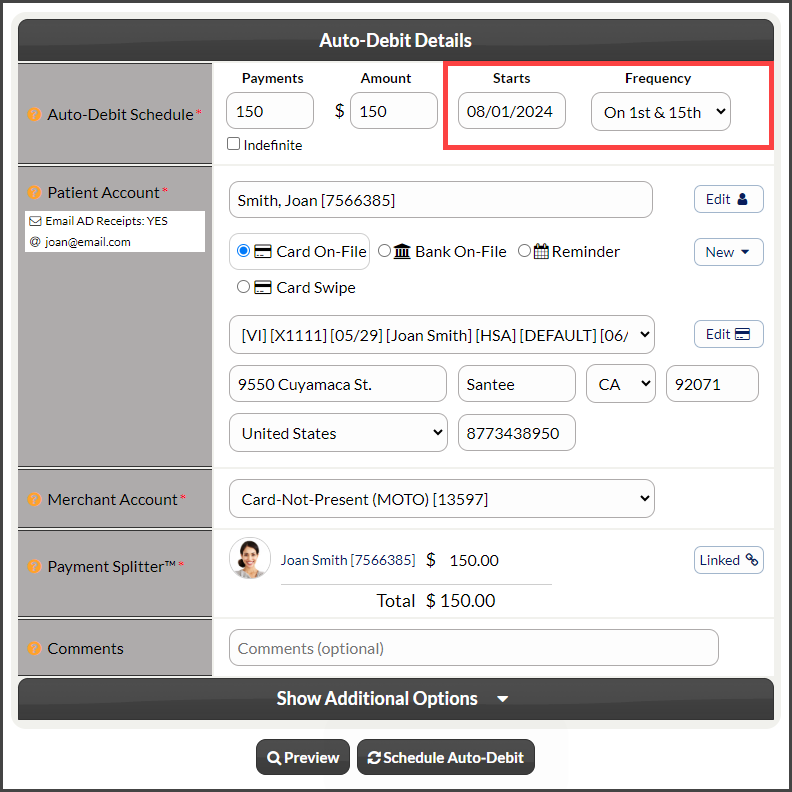Using the Auto-Debit Scheduler™:
Based on the scenario, you may need to create two individual auto-debits to run; one for each date of the month.
EXAMPLE:
1. Monthly auto-debit for $50 to start on 7/5/24
2. Monthly auto-debit for $50 to start on 7/24/24
*Note: You will bypass the warning message when submitting the 2nd auto-debit by selecting [Yes].
OR if your patient needs to pay you $300/ a month but can pay $150 on the 1st and $150 on the 15th, you will use the [Frequency] drop-down menu when scheduling the auto-debit and choose [On 1st & 15th]. Make sure to set the Auto-Debit Start Date for the next 1st or 15th of the month.
The same thing would happen if the patient needs to pay you $300/ a month but can pay $150 on the 5th and $150 on the 20th. You will use the [Frequency] drop-down menu when scheduling the auto-debit and choose [On 5th & 20th]. Be sure to set the Auto-Debit Start Date for the next 5th or 20th of the month.
Caution: When using the Frequency [Every 2 Wks], be mindful that some months have 5 weeks, and this may affect your intended Semi-Monthly schedule.