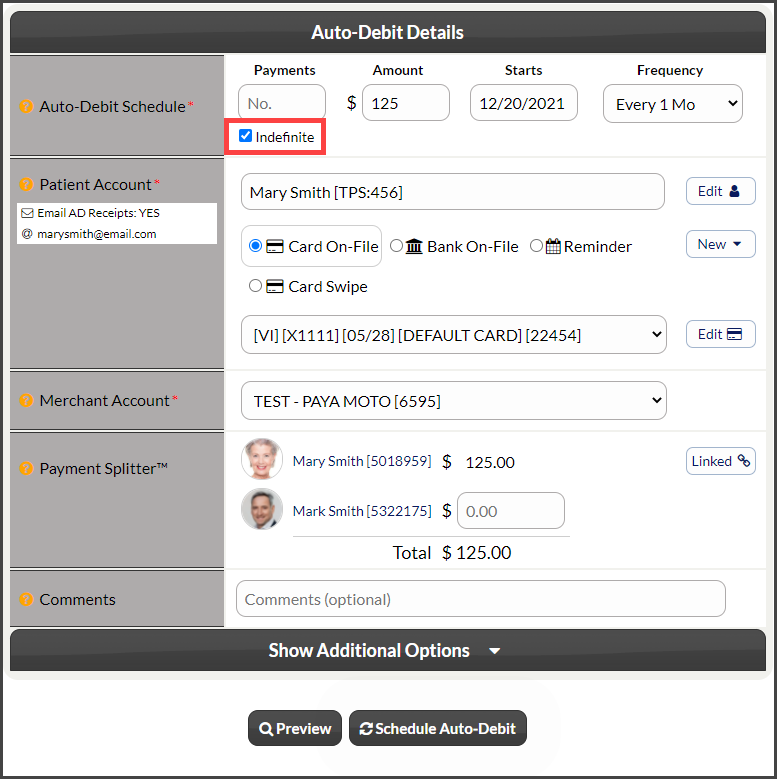When scheduling a recurring auto-debit, below the [Payments] field, instead of entering a number, check the box that says [Indefinite].
Note: The image below displays the entire auto-debit filled out. When you first open the Auto-Debit Scheduler™, you will only have a few fields displayed, however, more will appear as you start filling out the fields.