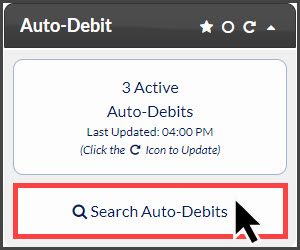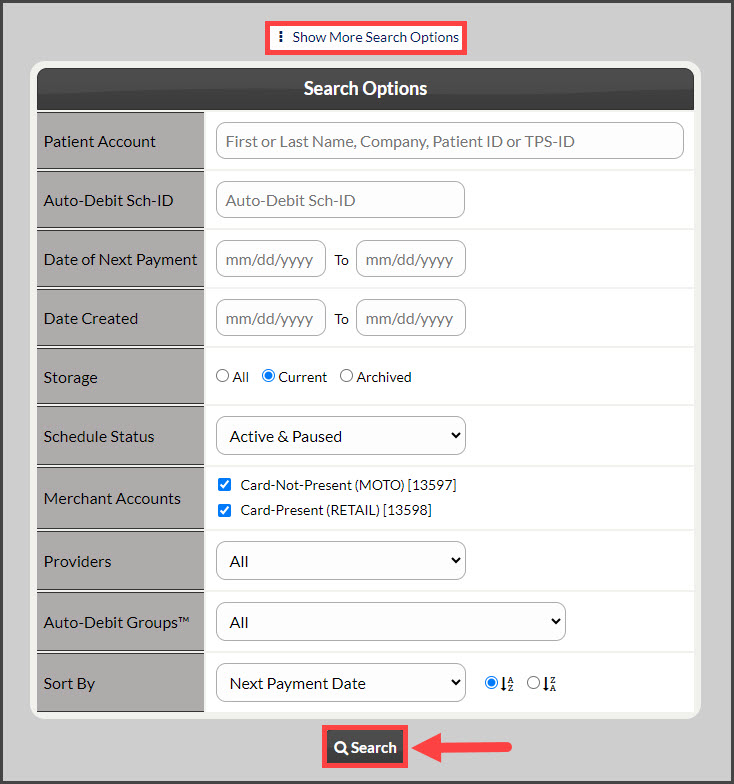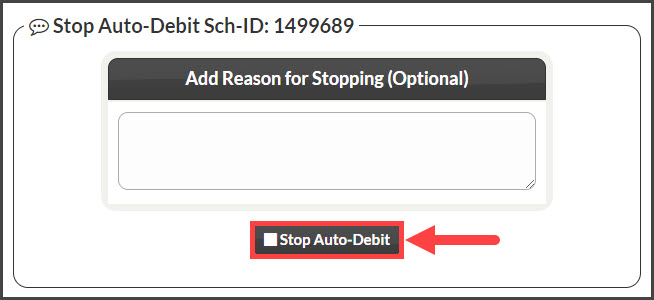Step 1: From the Dashboard, click the [Search Auo-Debit] button, under the "Auto-Debits" section.
Step 2: Define your search criteria. Most likely, enter the patient's name and click [Search].
Step 3: Click on the [More] drop-down menu, then click on [Stop Auto-Debit].
Step 4: A pop-up window will appear with an option to add a comment for why this is being stopped. Click [Stop Auto-Debit]. Click [OK].
Step 5: (Optional) If you would like to verify the auto-debit has been stopped, you can view the [Cancelled Auto-Debit Report].
From [Systems] → [Auto-Debit System®] → [Reports] → [Cancelled Auto-Debits]. Full instructions HERE.