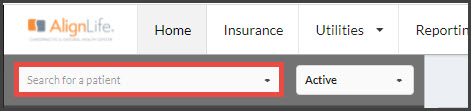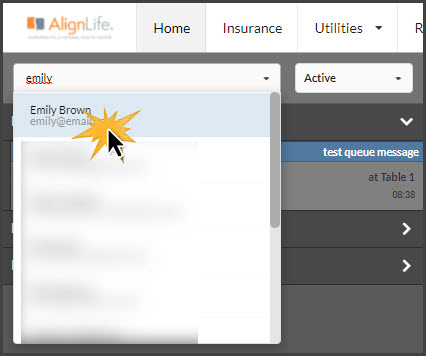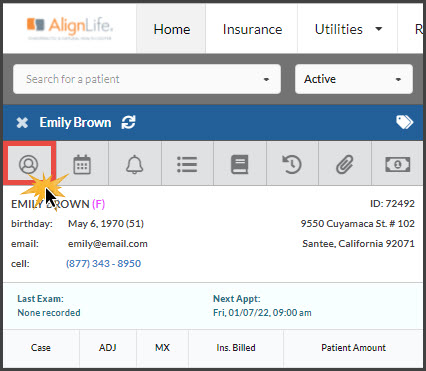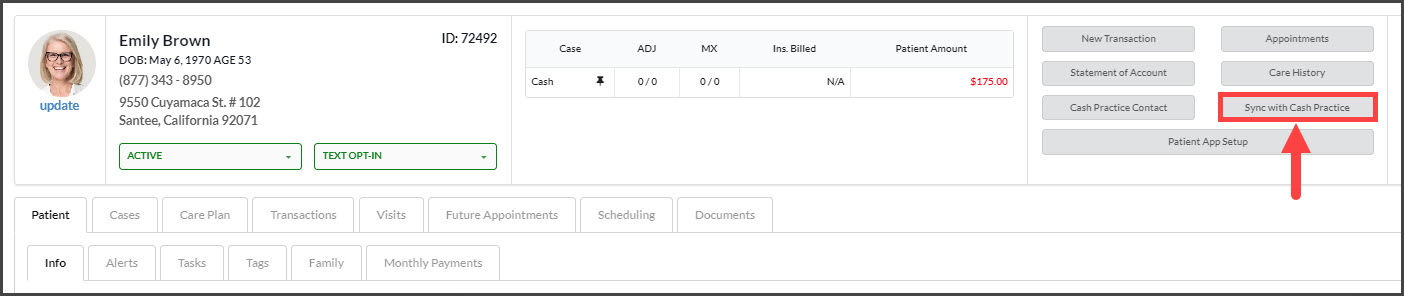Getting started:
Step 1: In ChiroHD, use the search field to the left of the schedule to locate the patient the transaction needs to be run for and select them from the drop-down menu.
Step 2: Once loaded, click the [Profile] button.
Step 3: Select the [Sync with Cash Practice] button. This will update or pull over any transactions that have not been pulled over from Cash Practice to ChiroHD.
If you need additional assistance, please contact Support@CashPractice.com or (877) 343-8950 x102