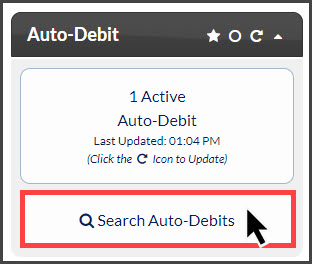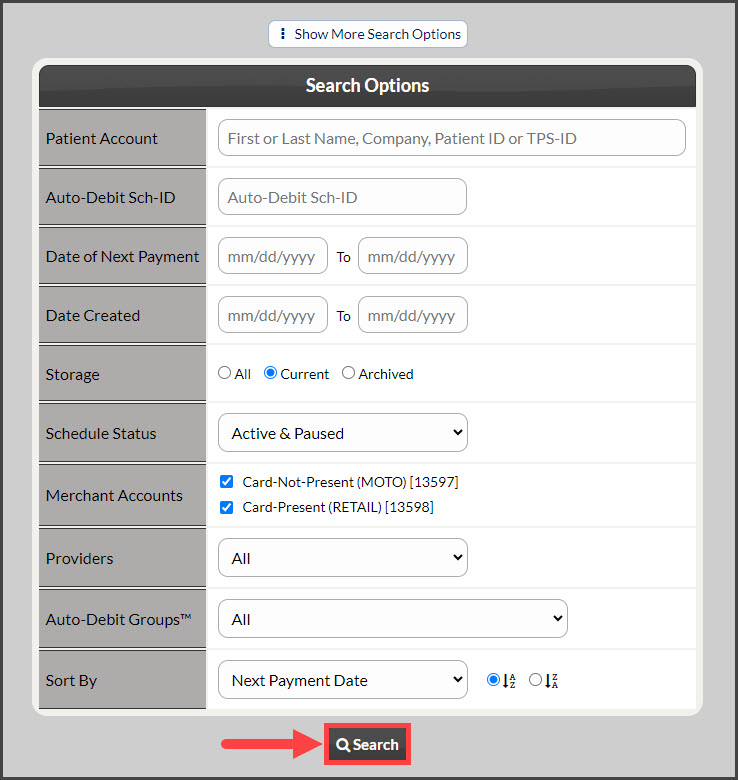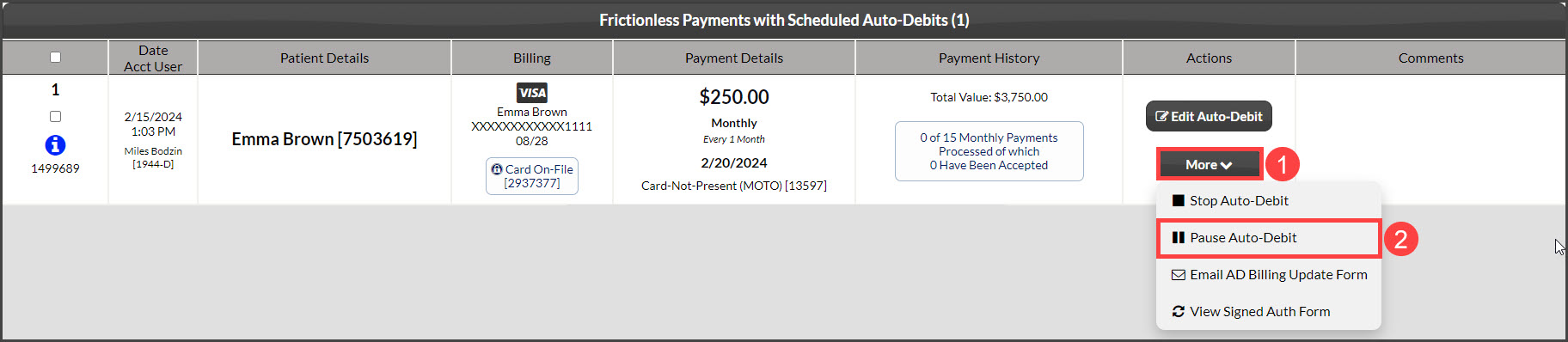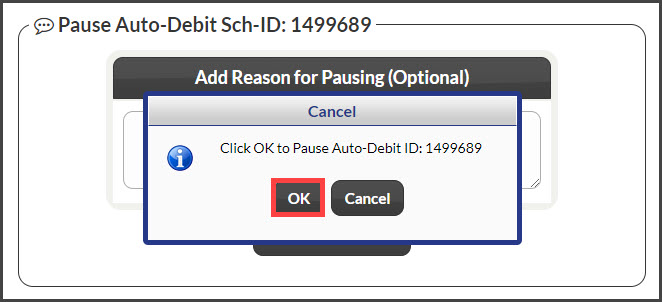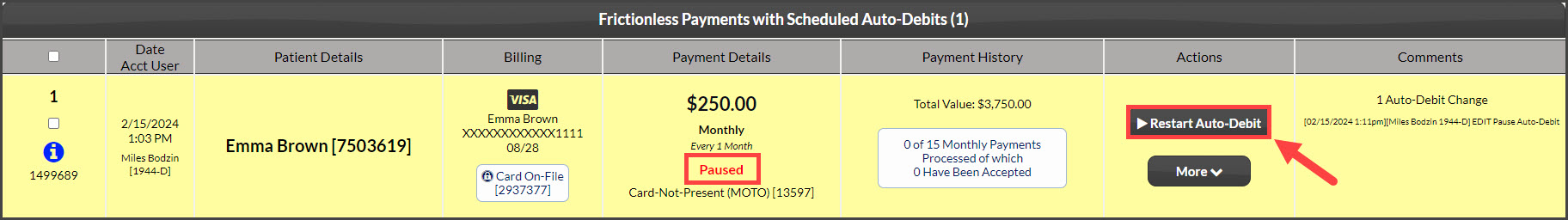Next: How to Restart a Paused Auto-Debit
Getting started:
Step 1: From the [Dashboard], click on the [Search Auto-Debits] button on the right side of the page.
Step 2: Define your search criteria. Most likely, you will enter the patient's name and click [Search].
Step 3: Click on the [More] drop-down menu, then click on [Pause Auto-Debit].
Step 4: A pop-up window will appear with the option to add a comment/reason why this is being paused. Click [Pause Auto-Debit]. Click [OK].
Step 5: The scheduled auto-debit will now be paused and can be restarted. Please see the image below: