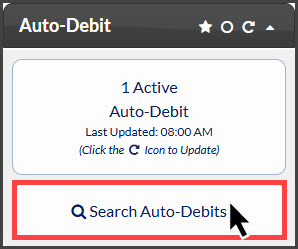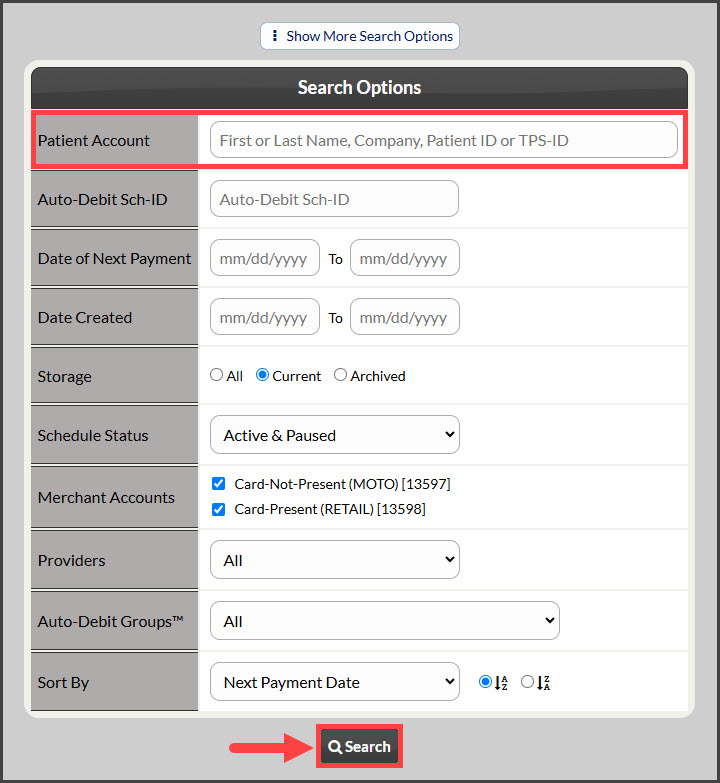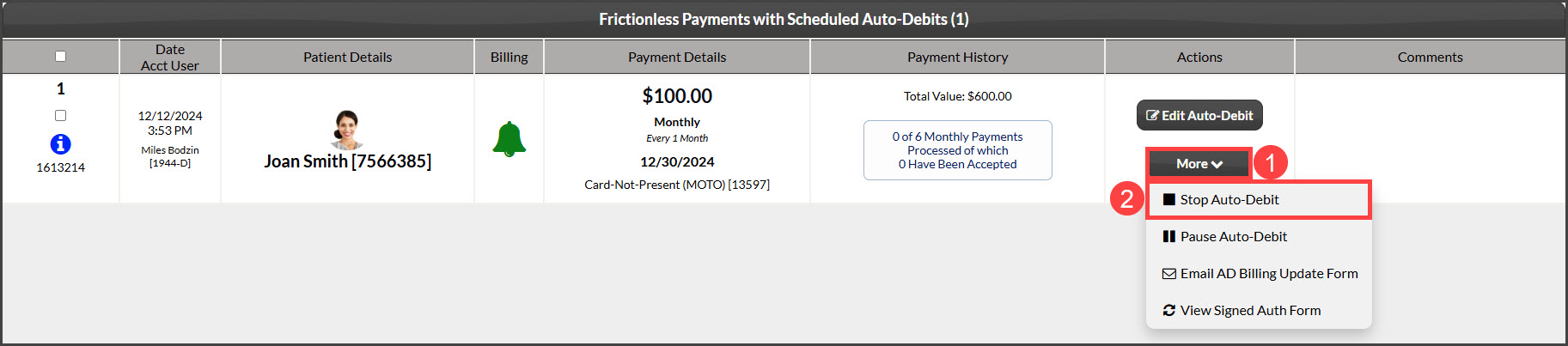Getting started:
Step 1: From the right side of the Dashboard, select the [Search Auto-Debits] button, located under the "Auto-Debits" section.
Step 2: Narrow down your search→ click [Search].
Step 3: Locate the recurring payment you want to stop, click on the [More] drop-down menu, then click [Stop Auto-Debit].