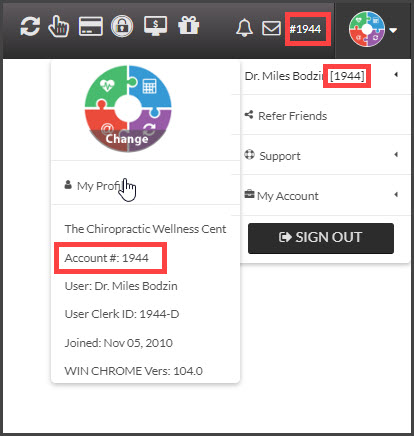When logged into your account, locate the number on the top-right side of your account next to the #0000, or hover your mouse over the [User Profile] menu in the top right corner. (See image)
Your account number will be displayed, next to your name. It is important that you make note of your account number as you will be asked to provide it when contacting Cash Practice® for assistance by phone or email.