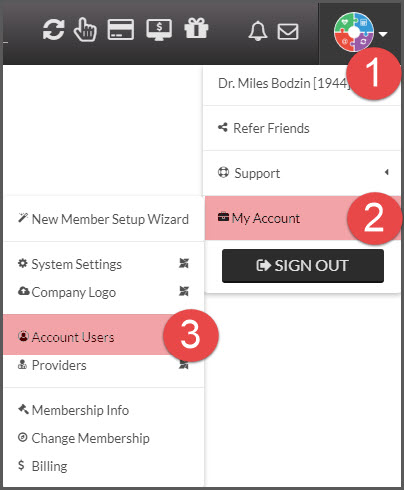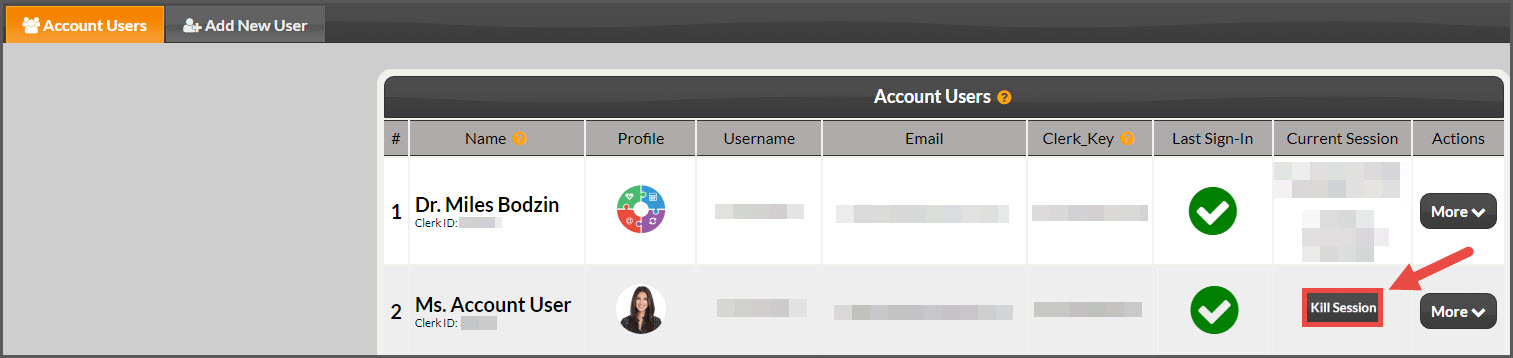Admin/Owners and account users with permission have the ability to stop or kill another account users logged-in session.
Why?
- The account user should not be logged in because they're no longer an employee and you forgot to disable their account.
- The account user is logged in when they shouldn't be working.
- You like messing with them. ;)
How?
To kill an account user's session, you must be either the Admin/Owner listed on the account OR be an account user who has permission to kill sessions.
Step 1: Hover over the [User Profile] menu→ hover over [My Account] → click on [Account Users].
Step 2: From the listed account users that appear as logged in, click the [Kill Session] button and they will be logged out instantly.