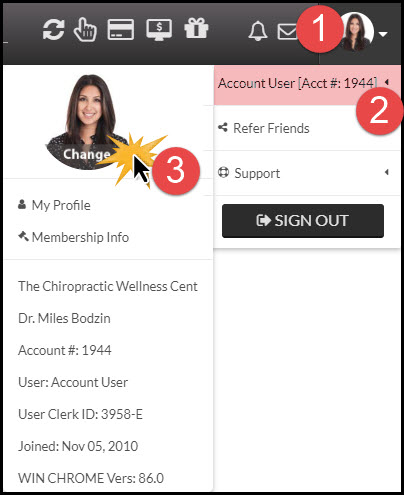Step 1: Log into your user account in Cash Practice®→ hover over the [User Profile] in the top right-hand corner→ hover over [Your Name] → click on the [Change] button.
Step 2: A new page will load, and you will select the location of the image you wish to add to your User Profile. Once finished, select [Choose File].
Step 3: When properly selected and downloaded, the Cash Practice® website with re-load with your new image.